Printer profiles are used daily in a print shop to achieve the highest quality color prints, and they play a significant role in the success of your project. Each vinyl manufacturer has different gloss levels and white points that affect the color of your graphics, meaning that even with the best print profile it’s important to make sure you are working with the best product. With companies like Arlon providing profiles for most printers, you would think you have all your bases covered, right? Not exactly! To help when you run into any roadblocks when creating print profile we’ve answered some of our frequently asked questions.
1. Why is an ICC profile important for printing?
ICC profiles provide accurate color, optimized ink linearization, and printer heat settings. Without the correct media profile, the media may get overloaded with ink, head strikes may occur during printing from temperature being too high or large of a gradient between the heat zones, or an unnatural color may arise.
2. Why is ink configuration important?
Printer manufacturers design their printers to be able to run 4 colors (CMYK), 6 colors (CMYKLcLm), 7 colors (CMYKLcLmLk) or more and because of this, each ink configuration requires its own unique profile on the printer.
3. What is the difference between 6, 8, and 12 pass?
A 6 pass profile will require the print head to laterally travel 6 times to print 1 linear inch. Lower pass numbers tend to lead to lower resolution and faster printing speed. This means that a higher pass number, like a 12 pass, will provide higher resolution but slower print speed.
 Arlon’s Tech Service Engineer Chi Chan checking the pass of the printer
Arlon’s Tech Service Engineer Chi Chan checking the pass of the printer
4. What pass should I choose when printing?
– 4-6 passes are best used when printing a banner.
– 8-12 passes can be used when printing for a car wrap and canvas printing.
– 12 passes and higher are great for backlit signage as it needs a high ink load.
5. What is the general temperature for vinyl regardless of what printer?
In general pre-heat: 96.8°F -104°F (36°C-40°C), Printer: 100.4°F – 104°F (38°C-40°C), Post heat: 122°F- 131°F (50°C-55°C).
6. What happens when the heater setting on a printer is too high?
Latex: Blisters can develop on the vinyl surface; print quality can also be reduced.
Solvent: Waffling can cause risky print head strikes and damage.
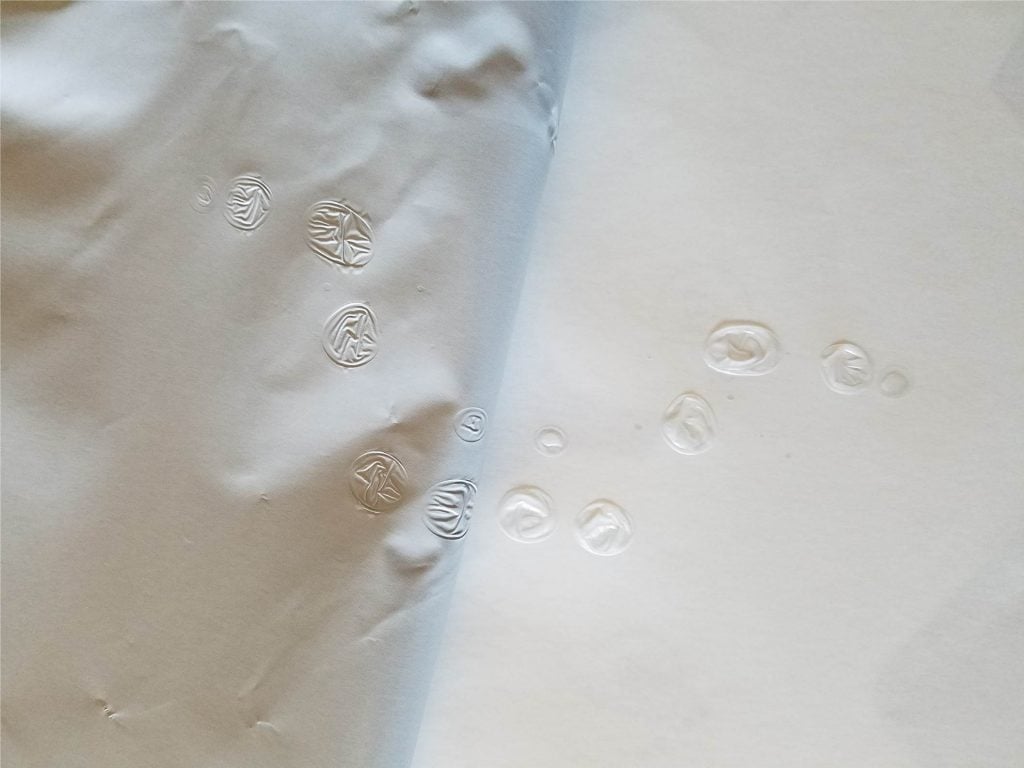 Blistering occurs when a heater setting on a printer is too high.
Blistering occurs when a heater setting on a printer is too high.
If you’re ever questioning what print profile to use check out Arlon’s ICC Profile Page and if you need help unloading a profile, wrapitright.com has videos for several RIP softwares and printers.


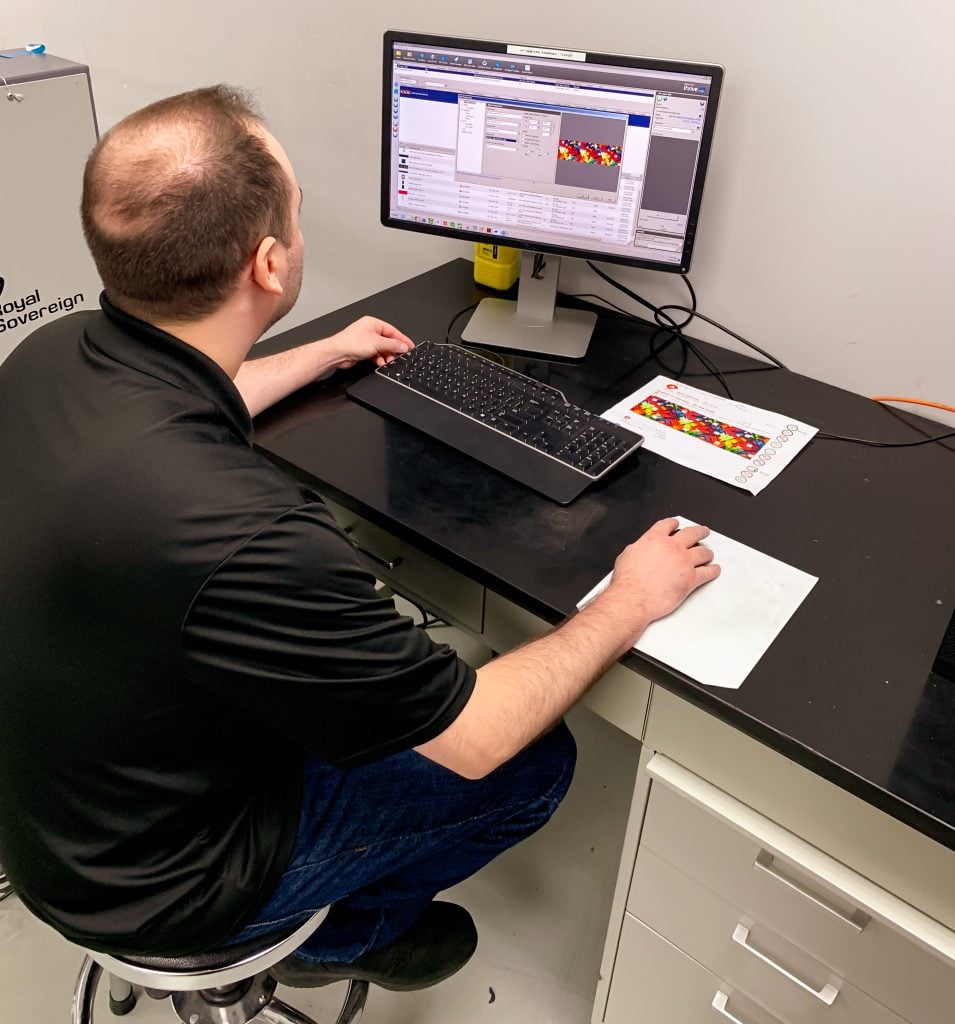

Does more ink get laid down when using a higher pass?
Surprisingly, no. The same profile switched from 4 passes to 8 passes will use no more ink, because the ink restrictions are designed in the profile and resolution settings of the file.
Hi, once a job is printed on SLX cast vinyl, is it better to leave it on the roll or lay out flat for 24-48 hours before laminating?
Hi David,
It all depends on the size of the print. If it is a long print you can wind it very loosely on the core so that the solvents have somewhere to escape from. If it is a short print that would fit entirely on a table then it would be best to lay it flat facing up to get the maximum amount of outgassing possible.
Madi